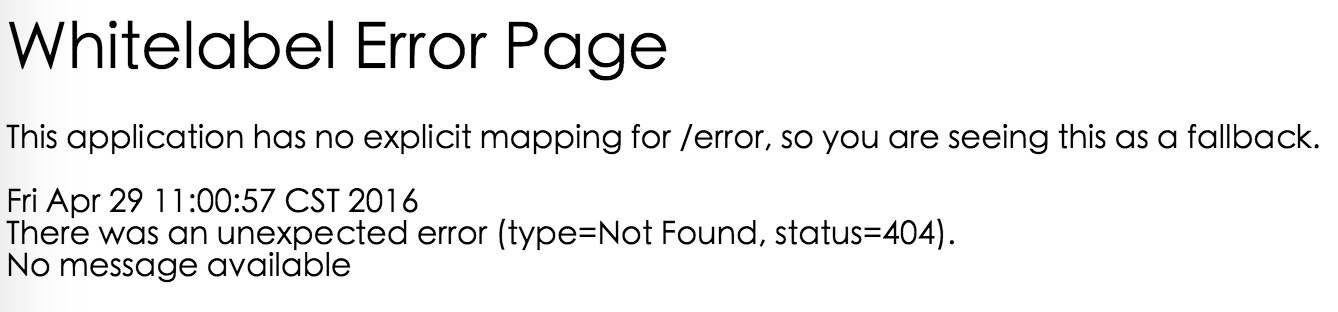Spring Boot学习 单元测试 模拟http请求 MockServletContext
web 参数校验 1 2 3 4 5 6 7 8 9 10 11 12 13 14 15 @GetMapping ("/savePerson" ) public String savePerson (@Valid Person person, BindingResult result) { String message = "" ; if (result.hasErrors()){ List<ObjectError> allErrors = result.getAllErrors(); for (ObjectError error : allErrors){ message += error .getDefaultMessage()+"\n" ; } } if (message=="" ){ message = "保存成功" ; } return message; }
1、xss威胁
过滤器 1 2 3 4 5 6 7 8 9 10 11 12 13 @Component public class MyFilterConfiguration public FilterRegistrationBean myFilterREgisteration(){ FilterRegistrationBean registration = new FilterRegistrationBean (); registration.setFilter(new MyFilter ()); ArrayList<String > strings = new ArrayList <String >(); strings.add("/*" ); registration.setUrlPatterns(strings); return registration; } }
遇到的错误 Data truncated for column 修改了表的数据类型或者是长度,与表中原有的数据产生冲突,从而引发了错误。
【解决】删除表即可。
统一异常处理 们在做Web应用的时候,请求处理过程中发生错误是非常常见的情况。Spring Boot提供了一个默认的映射:/error,当处理中抛出异常之后,会转到该请求中处理,并且该请求有一个全局的错误页面用来展示异常内容。
当访问一个不存在的URL,或是修改处理内容,直接抛出异常,如:
1 2 3 4 @RequestMapping ("/hello" )public String hello () throws Exception { throw new Exception("发生错误" ); }
此时,可以看到类似下面的报错页面,该页面就是Spring Boot提供的默认error映射页面。
统一异常处理 虽然,Spring Boot中实现了默认的error映射,但是在实际应用中,上面你的错误页面对用户来说并不够友好,我们通常需要去实现我们自己的异常提示。
下面我们以之前的Web应用例子为基础(Chapter3-1-2 ),进行统一异常处理的改造。
创建全局异常处理类:通过使用@ControllerAdvice定义统一的异常处理类,而不是在每个Controller中逐个定义。@ExceptionHandler用来定义函数针对的异常类型,最后将Exception对象和请求URL映射到error.html中
1 2 3 4 5 6 7 8 9 10 11 12 13 14 15 @ControllerAdvice class GlobalExceptionHandler { public static final String DEFAULT_ERROR_VIEW = "error" ; @ExceptionHandler (value = Exception.class ) public ModelAndView defaultErrorHandler(HttpServletRequest req, Exception e) throws Exception { ModelAndView mav = new ModelAndView(); mav.addObject("exception" , e); mav.addObject("url" , req.getRequestURL()); mav.setViewName(DEFAULT_ERROR_VIEW); return mav; } }
实现error.html页面展示:在templates目录下创建error.html,将请求的URL和Exception对象的message输出。
1 2 3 4 5 6 7 8 9 10 11 12 <!DOCTYPE html> <html > <head lang ="en" > <meta charset ="UTF-8" /> <title > 统一异常处理</title > </head > <body > <h1 > Error Handler</h1 > <div th:text ="$ {url} " ></div > <div th:text ="$ {exception.message} " ></div > </body > </html >
启动该应用,访问:http://localhost:8080/hello,可以看到如下错误提示页面。
通过实现上述内容之后,我们只需要在Controller中抛出Exception,当然我们可能会有多种不同的Exception。然后在@ControllerAdvice类中,根据抛出的具体Exception类型匹配@ExceptionHandler中配置的异常类型来匹配错误映射和处理。
返回JSON格式 在上述例子中,通过@ControllerAdvice统一定义不同Exception映射到不同错误处理页面。而当我们要实现RESTful API时,返回的错误是JSON格式的数据,而不是HTML页面,这时候我们也能轻松支持。
本质上,只需在@ExceptionHandler之后加入@ResponseBody,就能让处理函数return的内容转换为JSON格式。
下面以一个具体示例来实现返回JSON格式的异常处理。
创建统一的JSON返回对象,code:消息类型,message:消息内容,url:请求的url,data:请求返回的数据
1 2 3 4 5 6 7 8 9 10 11 12 13 public class ErrorInfo <T > public static final Integer OK = 0 ; public static final Integer ERROR = 100 ; private Integer code; private String message; private String url; private T data; }
创建一个自定义异常,用来实验捕获该异常,并返回json
1 2 3 4 5 6 7 public class MyException extends Exception public MyException (String message) { super (message); } }
Controller中增加json映射,抛出MyException异常
1 2 3 4 5 6 7 8 9 @Controller public class HelloController @RequestMapping ("/json" ) public String json () throws MyException throw new MyException("发生错误2" ); } }
1 2 3 4 5 6 7 8 9 10 11 12 13 14 15 @ControllerAdvice public class GlobalExceptionHandler { @ExceptionHandler (value = MyException.class ) @ResponseBody public ErrorInfo<String> jsonErrorHandler(HttpServletRequest req, MyException e) throws Exception { ErrorInfo<String> r = new ErrorInfo<>(); r.setMessage(e.getMessage()); r.setCode(ErrorInfo.ERROR); r.setData("Some Data" ); r.setUrl(req.getRequestURL().toString()); return r; } }
1 2 3 4 5 6 { code : 100 , data: "Some Data" , message: "发生错误2" , url: "http://localhost:8080/json" }
至此,已完成在Spring Boot中创建统一的异常处理,实际实现还是依靠Spring MVC的注解,更多更深入的使用可参考Spring MVC的文档。
常见错误 模板配置错误 1 org.springframework.expression.spel.SpelEvaluationException: EL1008E: Property or field 'timestamp' cannot be found on object of type 'java.util.HashMap' - maybe not public ?
原因是返回的模板页面 没有找到,所以会使用默认的默认页面,而在这个模板页面中是需要返回一个timestamp的。